Installation
To install VS BIDS PI just
select:
§
Setup.exe
file
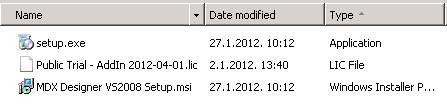
After
dialog appears select:
§
Next
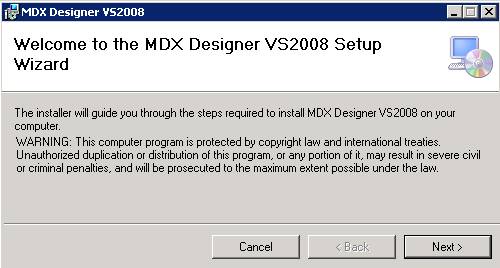
When
finished select:
§
Close
§
Start
your Visual
Studio
§
Go to
Tools | AddIn
Manager
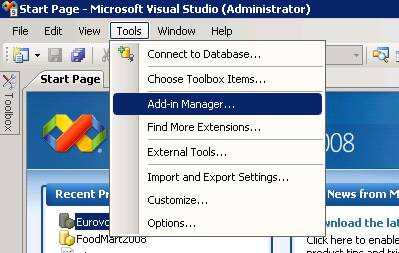
Check
if MDX Designer for Visual Studio is available and checked. If not checked,
check
checkboxes:
§
Available AddiN
§
Startup
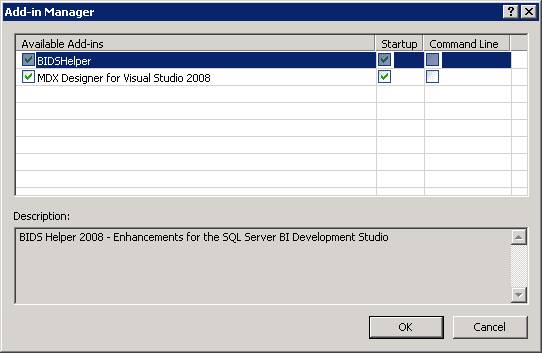
Now if
you do not have BI project select:
§
File |
Open | Analysis Database
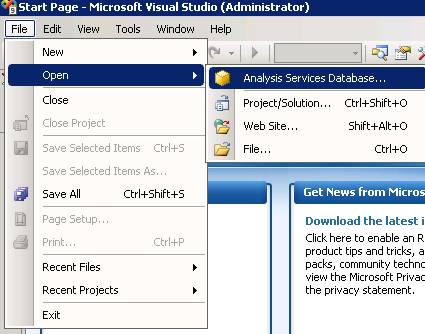
§
Select
already database created or define new one

§
Select
cube in Solution
Explorer
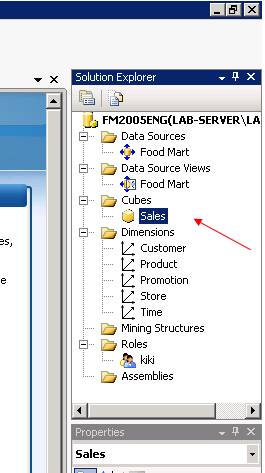
§
Select MDX Designer tab
inside BIDS

Now you
are inside MDX
Designer.
